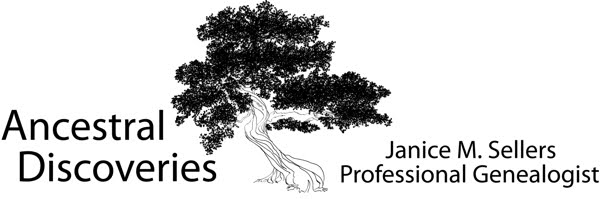I get all excited about having enough time and energy to participate in this week's Saturday Night Genealogy Fun from Randy Seaver, and my computer tries to thwart me by not cooperating. But I won, and here's my post!
Here is your assignment, should you decide to accept it (you ARE reading this, so I assume that you really want to play along; cue the Mission: Impossible! music!):
1. Have you made an Ahnentafel report ("name table" in German) recently? Show us yours! How did you do it? Which program did you use?
2. Write your own blog post, leave a comment on this post, or write something on Facebook.
I will admit, it has been a while since I did an Ahnentafel report, and I don't think I have done one since I installed Family Tree Maker2019. Things have apparently changed since the last time I did a report.
As just mentioned, I am using Family Tree Maker2019. I went to my paternal grandmother, the person I had decided I wanted to do the report for, then clicked Publish, Genealogy Reports, and Ahnentafel Report.
After I clicked Ahnentafel Report, I got a pop-up screen that told me that whereas previous versions of Family Tree Maker offered an Anhentafel report and a simplified Ahnentafel report, this new version had combined the two reports and included all the options of both. I don't remember there being two choices before, but I'll believe them.
After clicking ok to that little squib, I then clicked Create Report.
The output I got didn't quite resemble what I remember an Ahnentafel looking like. It had a lot more information than I thought it should, I think partly because the options for the previous report I had created in the program (not an Ahnentafel) were carried over. So I unclicked several items, and it looks slightly more like what I remember of an Ahnentafel, but still not quite. Oh, and it doesn't even say Ahnentafel in the default header.
But that's why Randy has us do this type of project, right? So we can learn about the capabilities of our computer programs.
This is page 1 of the Ahnentafel for my grandmother Anna Gauntt.
It only ran two and a quarter pages and has 32 people total over nine generations (I was optimistic and had requested 20). I just don't have the same kind of information Randy does.
Then came the real fun. This is only the second report I have run in my new FTM, and I had totally forgotten what to do next. I couldn't find the report on my computer. I searched on the computer, searched for help online, and finally realized the report is internal to FTM. To obtain something I could use in this post, I had to print it. Aha!
That worked. It created a PDF, which I then converted to a PNG file so I could upload the image to Blogger.
Just remember, computers make our lives easier, right?