Here is your assignment, if you choose to play along (cue the Mission: Impossible! music, please!):
1. Does your genealogy management software (e.g., Family Tree Maker, RootsMagic, Legacy Family Tree, Reunion, Heredis, Family Historian, etc.) create a "Fact List" report (or something similar): a list of the profiles in your family tree that have (or don't have) a specific Fact (e.g., birth, death, burial, immigration, etc.)?
2. If so, run a Fact List to determine which people have a specific Fact (or don't have a specific Fact) and share it with us.
3. Share your results with us in your own blog post, in a comment on this post, or in a Facebook post. Leave a comment on this post with a link to your results.
I still have not resolved my problem with reinstalling Family Tree Maker (FTM) since my laptop hard drive died, so I'm still using Reunion. But because I intend to go back to FTM, I haven't really learned the ins and outs of Reunion.
While working on tonight's challenge, I learned that in addition to being able to search for lots of basic facts (e.g., name, birth date, marriage date, etc.) Reunion has a selection of preset searches. One of them is "With Multiple Spouses." I decided that would be a fun search to run.
Running the Find request automatically created a list. I discovered that 291 people in my database are listed with multiple spouses. Technically, that's actually multiple partners, as I know that several of them don't have marriage dates but were noted in FTM as having met, not having been married. Apparently when I imported the GEDCOM file into Reunion, that distinction was not retained, or at least Reunion doesn't distinguish between the two for the purpose of this search.
The list gives me an option at the bottom to create a report. When I clicked on that, it took about 8 seconds for the report to be generated and opened in Word.
And I 100% agree with Randy's comment that being able to run searches and create reports such as these are advantages of using a family tree database program versus having an online tree.
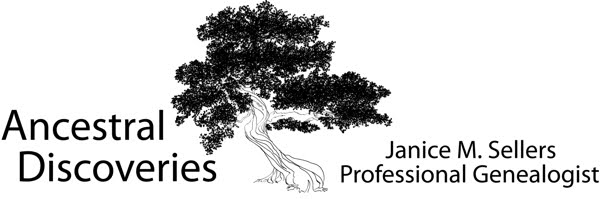




In a multi-marriage report, why did it give you birth dates and birth places and not spouse with marriage date and marriage place?
ReplyDeleteI agree that the reports are very useful, when I remember that I can run them.
Doh! I didn't notice it did that. Those are the default fields the results list displays. You have to choose another field, such as marriage date, to see it. Hmm, but that means it's only going to show me one marriage date, probably. Maybe not the most useful way to get that info from the database!
DeleteMultiple partners would be an interesting report. I'll have to see if RootsMagic has that in the option list.
ReplyDeleteMy guess is that it does, because it's said to be a very good program.
ReplyDelete