This post was prompted by "What You Learned", the September theme for the Genealogy Blog Party, as hosted by Elizabeth Swanay O'Neal on Heart of the Family.
I have been using the Family Tree Maker genealogy database program going all the way back to version 2.0 (!), which was still made for DOS at that time. I have updated it at various points, often when a friend bought an upgrade and gave me her old disks.
I was running what I believe was version 16 on my old, reliable, 15-year-old Dell Inspiron laptop. It still had Windows 95 installed and caused me no problems. Until the hard drive suddenly crashed, taking everything with it.
That happened three years ago. I first tried a local solution and actually paid money for an assessment by Geek Squad (never doing that again). I was told me they could probably recover my files, no guarantees, but guaranteed no recovery of programs.
Well, gee, thanks! The programs, Family Tree Maker in particular, were what I actually wanted to recover most. I no longer had my disks (lent them to a daughter-in-law, who lost them), so I couldn't reinstall if I got a new computer.
I eventually found a (real) data recovery company that was able to retrieve everything but one .dll file from the laptop. But I didn't have a computer to put the files on.
I then did get a new laptop, but it was running Windows 10. My old version of FTM wasn't going to work on it. Oops.
I just hate data migration problems.
Fast forward to this year. I was gifted a spiffy, brand-new version of Family Tree Maker (2019), PC and Mac combined. Okay, that'll work on both my PC and my Mac (yeah, I'm bilingual).
I installed the program and of course discovered that during the intervening several years, almost everything about the FTM interface has been changed.
Did I mention I also hate mandatory computer program upgrades?
I liked my old interface. It did just what I needed it to. It was clean and basic. I knew where everything was.
Well, it hasn't been quite like starting from scratch. I have been able to suss it out for the most part. But some of the changes are just driving me batty.
As an example, here is the display for a married couple:
I admit, it has been a few years since I have been able to use my previous version of FTM, but I vaguely recall that I was able to see the parents' surnames before. Even Reunion, which I'm not crazy about, shows that. But all I get in this display is given names. I have to click up to the older generation to see the surnames.
I am grateful that I was given a copy of FTM and now have it available, rather than being stuck using Reunion. But I wish I didn't have to relearn how to use it.
Maybe I'm just getting to be a crotchety old woman who doesn't like change.
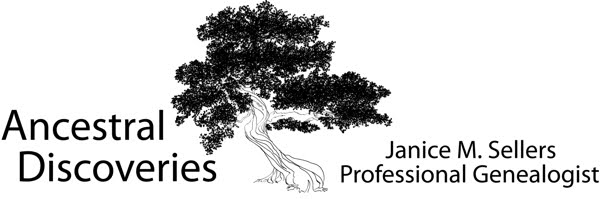


Don't blame you for complaining about sometimes unnecessary changes to software. I'm using RootsMagic7, awaiting RM8 for the past 3 years. Thank goodness Randy Seaver occasionally blogs about features he uses in RM7, so I can learn more!
ReplyDeleteI have Roots Magic 7 installed on my PC. I used it for several months. It's fine, but I'm still more comfortable with FTM. I've often said that people tend to prefer whichever program they used first. But RM certainly seems to be more robust than FTM.
DeleteI have all the PC software programs on my computer and occasionally play with them. I used to use FTM exclusively. Now I'm a RM person, although I really like Family Historian, which in some ways reminds of of FTM. I hear RM8 was finally released today.
ReplyDeleteI don't have all of them, but I have quite a few, including Heredis (PC) and Mac Family Tree. I was using RM steadily for a while, but now that I have FTM again, I'm definitely working with it more.
DeleteHaha to the crotchety old woman part! I hate changes too; sometimes they are for the better, but sometimes I find them to be for the worse...I always feel that with programs, etc., they should enhance them, along with adding new features, but not totally change them/ the navigation ;)
ReplyDeleteThat is the problem! It always seems that the changes are just for the sake of saying the program is "upgraded" and "improved", not that they actually enhance anything or help.
DeleteYou have my sympathy! I have the most recent version of FTM, and have lots to learn about it.
ReplyDeleteWe'll just keep plugging away, right? :)
Delete